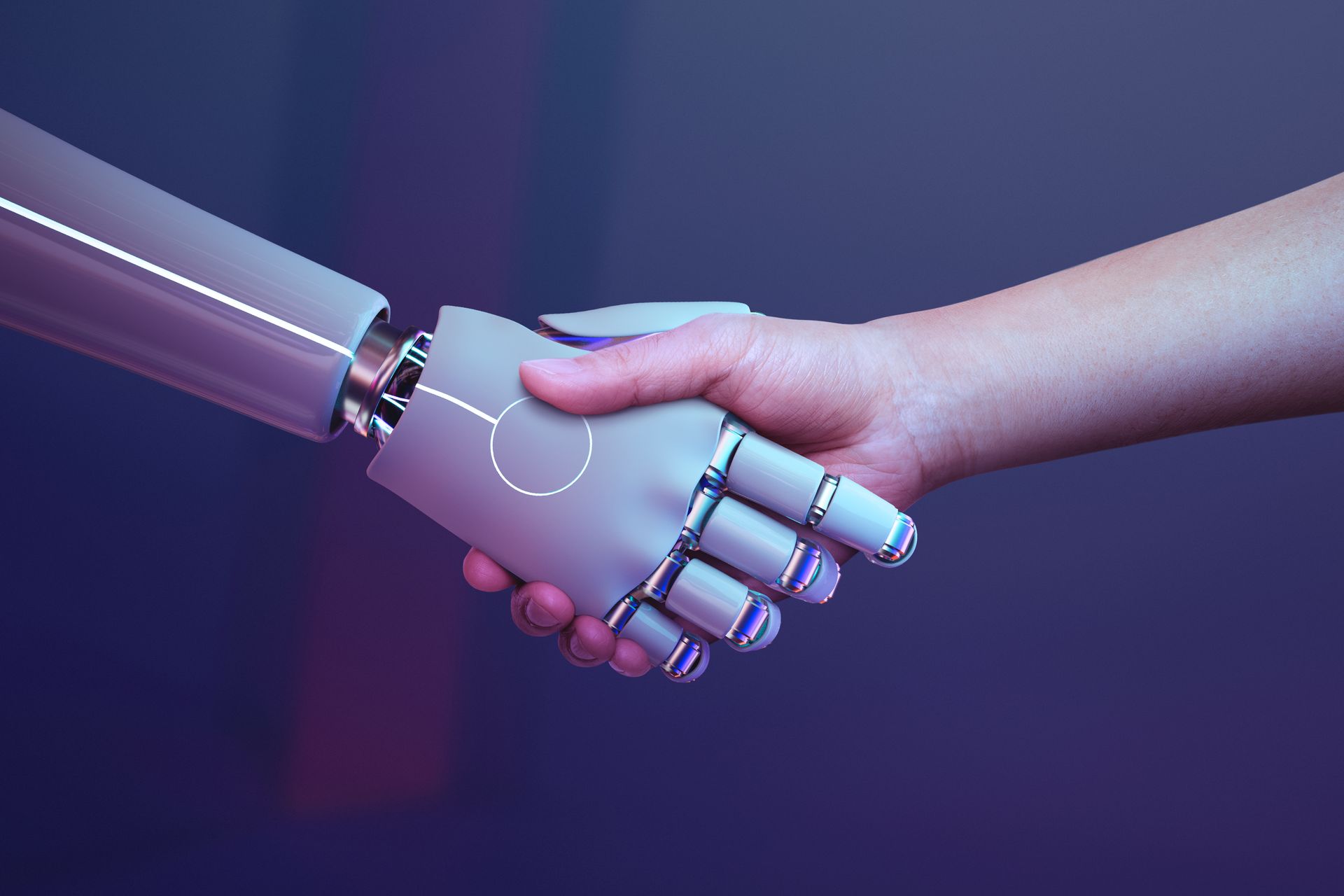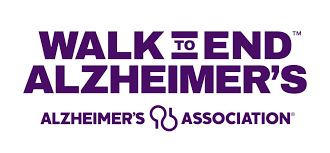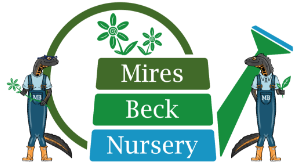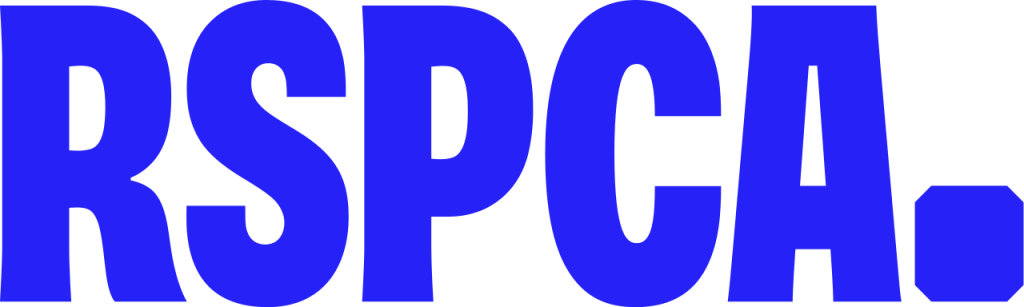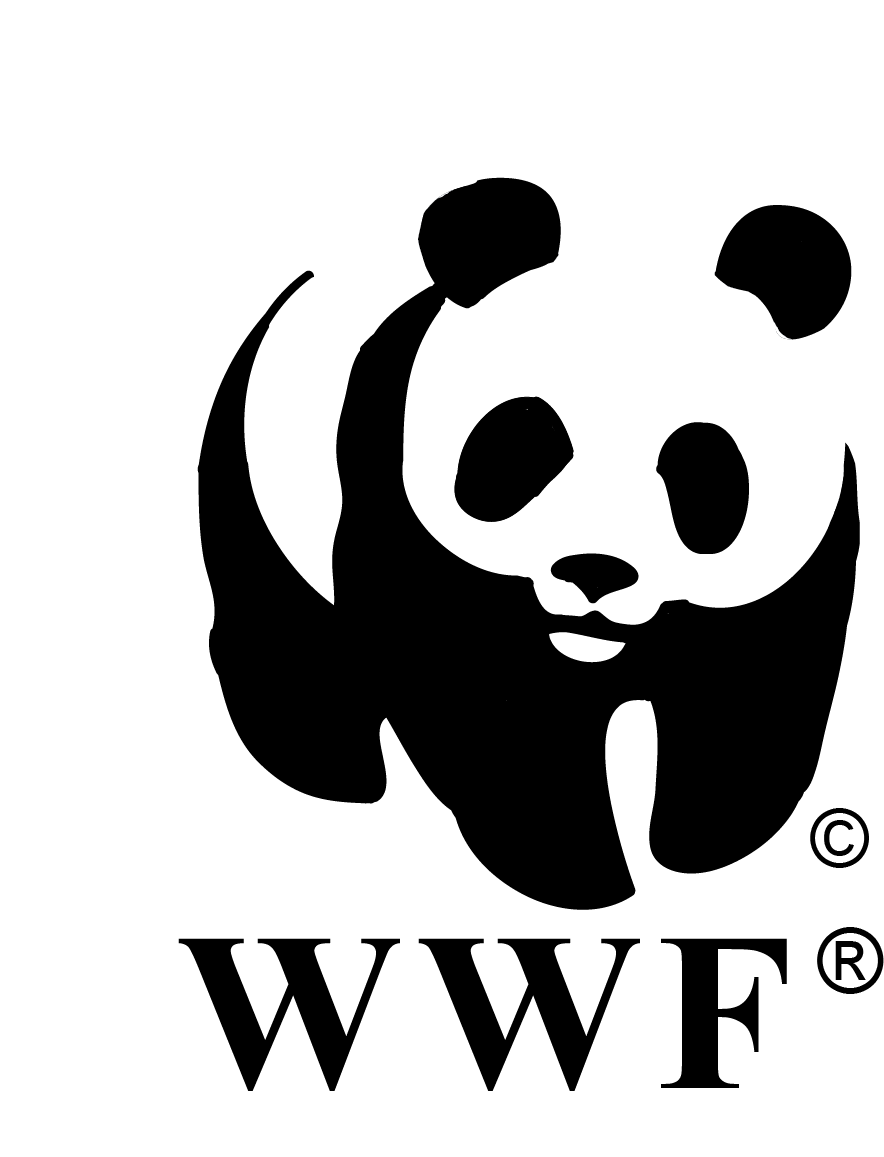Setting the Stage for Success: Empowering Your Team
To ensure the success of your event, extensive planning and effort are necessary to provide everyone involved with the tools and resources they need to deliver their best work. This chapter focuses on how to properly prepare your cross-functional team and your speakers, both those participating in person and virtually, for the main event.
Equipping Your Team
The diverse skill sets required to handle the added technological aspects and the coordination of teams across multiple locations.
The steps needed to prepare your team for the big day:
- Clearly define roles and responsibilities: Ensure that each team member understands their specific role and responsibilities in the event. Establish clear communication channels and reporting structures to facilitate seamless collaboration.
- Provide training and resources: Identify any skill gaps within your team and provide the necessary training and resources to bridge them. This may involve technical training on event platforms, presentation skills enhancement, or knowledge sharing sessions.
- Foster teamwork and collaboration: Encourage a culture of teamwork and collaboration within your team. Promote open communication, idea sharing, and cross-departmental cooperation to maximize efficiency and effectiveness.
Conduct rehearsals and run-throughs: Organize rehearsals and run-throughs to familiarize your team with the event flow, technology, and any virtual components. This practice ensures that everyone is comfortable with their respective roles and can troubleshoot any issues in advance.
Preparing Your Presenters
A successful event relies on engaging and well-prepared presenters. Whether they are speaking in person or virtually, here are some key steps to get your presenters ready:
- Clearly communicate expectations: Provide your presenters with detailed information about the event format, audience, time constraints, and any technical requirements. Set clear expectations regarding the content they should deliver and the overall objectives of their presentations.
- Offer speaker training and support: If necessary, provide training sessions or resources to enhance the presentation skills of your speakers. Offer guidance on effective content delivery, engaging virtual presentation techniques, and utilizing event technology.
- Conduct speaker rehearsals: Schedule rehearsal sessions with your speakers to ensure they are comfortable with their presentations and any technology they will be using. This allows them to practice their delivery, receive feedback, and make any necessary adjustments.
- Provide a speaker resource kit: Compile a comprehensive resource kit for your speakers, including event agendas, technical guidelines, branding materials, and contact information for technical support. This ensures they have all the necessary information and tools at their disposal.
By adequately preparing your team and presenters, you increase the chances of a successful event. Well-trained and equipped team members and presenters will be more confident in their roles, resulting in a smoother execution of the event and a more engaging experience for attendees.
Key Factors to Consider for In-Person Speakers
In today's hybrid events, in-person speakers need to take into account various factors due to the presence of an engaged virtual audience. It is crucial to think about how to effectively handle live Q&A sessions, ensuring participation from both in-person and online attendees. The challenge lies in making the virtual audience feel included, acknowledged, and fully engaged throughout the presentation.
Additionally, speakers should familiarize themselves with the online viewing experience of their content. Whether it is being livestreamed, presented in a simulive format, or available on-demand, understanding how the online audience will interact with the material is essential. This knowledge enables speakers to adapt their content accordingly and ensure a seamless and impactful experience for both in-person and virtual participants.
Moreover, speakers may require technical support to navigate the virtual aspects of their presentation. They might need assistance with audiovisual setup, multimedia integration, or troubleshooting any potential technical issues that may arise during the event. Providing the necessary technical support ensures that speakers can focus on delivering their message effectively and connecting with both audiences.
Considering these factors helps in-person speakers optimize their presentations for the hybrid event environment, create a sense of inclusivity for the virtual audience, and deliver a seamless and engaging experience for all participants.
Three Key Areas to Consider on the Big Day
When approaching the main event, it's essential to address three crucial areas for a smooth execution and seamless coordination. These areas are:
- Clear Designated Roles: Ensuring clarity regarding each team member's role is paramount. There should be no ambiguity about who is responsible for specific aspects of the event, whether it pertains to the virtual, in-person, or both components. Considerations may need to be made for temporary staff or leveraging new team skills to effectively support the expanded scope of your event.
- Communication Protocols: Given the hybrid nature of your team, effective communication protocols are vital. Everyone should be aware of how to contact team members and share important updates efficiently, bridging the gap between on-ground and virtual operations.
- Contingency Plans: As an experienced event manager, you understand the significance of having well-documented contingency plans for all facets of the event. This may involve implementing enhanced backup plans in case of technical issues or unforeseen circumstances. Ideally, team members should familiarize themselves with these plans and be prepared to take swift action if necessary.
Working with Virtual Speakers
As an event planner, you may already have experience collaborating with in-person speakers. However, with the emergence of hybrid events, incorporating strategies to accommodate virtual speakers is now crucial.
Preparing Virtual Speakers for Success
When working with virtual speakers, it's crucial to ensure they are well-prepared for the unique dynamics of presenting to a virtual audience. Consider the following steps to help them deliver a seamless and engaging presentation:
Preparing Speaker Content:
Remind speakers to approach their presentations with a virtual audience in mind. They should consider how their content will be received in real-time by the virtual attendees, as opposed to an on-demand audience. Additionally, they should remember to disable all notifications before beginning and ensure that their presentation materials and slides are readily available for the virtual audience to download prior to the session.
Discussing the Technology:
It is imperative for speakers to familiarize themselves with the technology that will be utilized during their session. As a speaker manager, schedule a few calls before the event to address any questions or concerns and help speakers feel comfortable with the technical requirements. Some common topics for discussion may include:
- Audience Interaction: What will be visible to the speakers as they present? Can they see the audience, and will they have visibility of the questions being asked?
- Content Management: Will the speakers have control over the screen display, or will they have an assistant or emcee managing the visuals?
- Live Polls and Surveys: Ensure speakers understand how to handle interactive elements such as live polls or surveys during their presentation.
- Technical Support: Inform speakers about the availability of technical support during their session and provide them with the necessary contact information.
Practicing with the Technology:
Encourage speakers to practice using the virtual event technology in advance. Provide them with a checklist that includes the following steps:
Downloading the Virtual Event Technology: Advise speakers to download the required software or applications in advance to familiarize themselves with the platform and practice using its features.
Ensuring Speaker Readiness for the Virtual Event
To ensure that your virtual speakers are well-prepared for the event, consider the following steps:
- Test Internet Speed:
Ask speakers to test their internet speed, ensuring it is at least 10Mbps upload. They can use a reliable website like https://fast.com/ for this purpose.
- Practice "Going Live":
Encourage speakers to start a meeting or livestream to familiarize themselves with the user interface and functionalities of the platform they will be using.
- Familiarize with Audio and Video Settings:
Instruct speakers to become acquainted with audio and video settings, including the "Mute/Unmute" and "Start Video" buttons, to ensure smooth communication during their presentation.
Practice Screen Sharing:
- Have speakers practice screen sharing using the "Share Screen" button, ensuring they can seamlessly present their content.
Additionally, there are other important considerations to address with your speakers, such as:
- Q&A Handling: Clarify how questions and answers will be managed during the session.
- Chat Session Monitoring: Explain how chat sessions will be monitored and any guidelines speakers need to follow.
- Teleprompter Usage: Discuss whether teleprompters will be used and provide necessary instructions if applicable.
- Studio Considerations: If a studio is being utilized, communicate the specific considerations and setup requirements.
- Onsite Participants: Determine if there will be live onsite participants and any relevant details to communicate.
- Attendee and Venue Considerations: Highlight any important information that attendees and venues need to be aware of to facilitate a smooth presentation.
- Paying Attention to Timing
To maintain a well-organized event, emphasize the importance of session timing. Encourage speakers to track the length of their presentations and strive to memorize as much content as possible. If a speaker is unsure about their presentation, consider the option of pre-recording it and conducting a live Q&A session. It's crucial to ensure that speakers are comfortable with the allocated time for their talk to maintain a smooth flow of the event.
Creating the Optimal Presentation Environment
For new speakers, whether virtual or in-person, it's essential to consider the right environment for their presentation. Offer the following suggestions:
- Choose a room with minimal echo and distractions to ensure clear audio.
- Utilize natural lighting to enhance visibility and create a pleasant atmosphere.
- Position the camera at eye-level and avoid leaning forward into the camera to maintain a professional appearance.
- Consider the background carefully, opting for simplicity rather than using a virtual background that can potentially distort the image and require substantial computing power.
Scheduling Rehearsals
Encourage speakers to rehearse their content while viewing it on the screen to build confidence. Review their slides together to ensure readability on-screen. If they plan to use a script, advise them to practice reading it at eye-level to maintain visibility of their face.
It's important to clarify the camera placement and recording process, ensuring speakers understand how their presentation will be captured.
Assisting Speakers in Achieving Their Goals
Speakers typically have specific objectives when participating in an event, such as promoting their own projects or increasing brand awareness. Take the time to understand their goals and explore ways to support them. For instance, you could offer post-event interviews or provide downloadable resources that align with their message.
By assisting speakers in achieving their goals, you create a collaborative environment that benefits both the speakers and the overall success of the event.